2009 Portable GPS Unit Buyer’s Guide – Part One
Jason Lancaster | Nov 04, 2009 | Comments 12
Back in the old days – a.k.a. the days before GPS – when you needed to go somewhere you’d never been before there was a process you had to follow. First, you’d ask whoever it was that you were meeting for directions. Next, you’d consult a road atlas or a map. Finally, just in case you got lost, you’d be sure to write down a phone number.
How *did* we survive? 🙂
OK OK, you don’t need GPS…but it sure is nice. GPS navigation systems save time and trouble, and more and more they can be found in cars, computers, and cell phones. While GPS enabled cell-phones are growing dramatically, the most popular GPS navigation option is a portable, dedicated unit. Ranging from $100 to $400, dedicated portable GPS units are a nice accessory for vehicles and a popular holiday gift.
Thus, our buyer’s guide. In part one of this two-part guide, we’ll break down the key features offered on most GPS portable units. In part two, we’ll evaluate some specific models that are popular right now and offer some recommendations. Here we go…
The Screen
Screen size is usually the determining factor in the overall size of a portable GPS device. If the screen is too big, the GPS device could be hard to hold in your hand. If the screen is too small, it’s hard to read when mounted on the dash of your vehicle.
The most common (and most popular) screen size for a portable GPS navigation device is 4.3 inches. This size is ideal for use in a car – it’s wide enough to make reading on-screen maps at a glance comfortable, but not so big as to take up too much dash or windshield real estate once installed.
If you’re looking for a GPS device with a smaller screen size, there are only a handful of options on the portable GPS market. More and more, people are relying upon cell phones for “pocket” GPS use, but there are some smaller, dedicated units available.
Idea: If you’re interested in a GPS device that fits in your pocket, consider GPS devices designed for outdoor sports like running, cycling, golf, etc..
Mounting
Once you’ve settled on a screen size, it’s time to dive into mounting options and where the power comes from. The primary mounting option for most portable GPS devices is a suction-cup windshield mount, and most of the time this works reasonably well. However, some people like using a “bean-bag” or “friction” mount option instead. Usually this is an add-on feature.

Friction or "bean-bag" GPS mounts are a popular alternative to the standard windshield mount. They're usually an extra that costs $10-$25 dollars.
Automated Traffic Updates
Many portable GPS devices feature a traffic update system that promises to steer you clear of traffic problems, saving you time and headaches…but don’t get too excited. Some of these systems require you to pay a monthly fee, and there are many places in the U.S. and Canada where this feature won’t work. This feature is only worth paying for if you live in a large city notorious for traffic problems.
Text To Speech
Almost every major manufacturer also offers voice prompts to go along with the arrows and maps displayed on the screen. This theoretically allows drivers to keep their eyes on the road instead of gawking at a map while moving through heavy traffic. In order to either provide an extra entertainment factor or increase the clarity of communication, many devices allow for “voice packs” to be uploaded into them, changing the tone used by the GPS to one that ranges from celebrity impersonations to amusing English accents. This is a great feature to have and one we highly recommend.
Lane Guidance
This is a great feature that is starting to become available on lower-priced models. In addition to telling you when and where to turn, lane guidance will also help you get in the right lane…which is really nice advice to have sometimes.
Maps
All portable GPS units include map data for the continental United States and Hawaii, but map data for Alaska and Canada isn’t always standard…so be sure to check for it if you need it.
Depending on the unit you buy, you may be entitled to free map updates. Otherwise, you can purchase updates as needed. Most GPS owners update their maps every 3 to 5 years, and the cost runs $50-$100 per update. If you’d like to use your GPS on vacation (say in Europe or South America), of if you’d like to use your GPS while hiking or camping, you can buy maps for these purposes…but keep in mind that top quality maps are only available for the US, Canada, and Europe.

Here's an example of a "reality view." While it's not quite reality, it's easy to understand and a nice feature.
Reality View
Instead of a map schematic, reality view attempts to give you a more accurate depiction of the road ahead. While it’s sort of cartoonish, reality view makes it easier to understand some directions (especially highway interchange directions).
Bluetooth and Hands Free Phone Features
Many portable GPS devices have the ability to serve as more than just a GPS. Some of them use Bluetooth to interface with your Bluetooth-enabled cell phone and allow you to initiate calls, look-up addresses, and showing the ID of an incoming caller without having to look at your phone. If you conduct lots of business on the road – and if your cell phone has Bluetooth – this could be a nice add-on.
Voice Recognition
Some top-end portable GPS models feature voice recognition. Obviously, it’s a great feature…but it’s not essential. If you opt for this feature, expect to pay quite a bit of a premium.
“GW” Features
In addition to the practical features listed above, GPS devices are often crammed with a number of other capabilities in order to differentiate them somewhat from the competition. Fun but not all that useful gadgets such as images viewers, video and MP3 players, travel clocks, and calculators are some of the more whizz-bang options available. These features can be cool, and in some situations they’re probably really useful. However, don’t let the “gee-whiz” features distract you from the important options listed above.
In part two of this buyer’s guide, we’ll review specific and popular portable GPS models you can find online. Be sure to check back on Friday.
Filed Under: Toyota Tundra Accessories
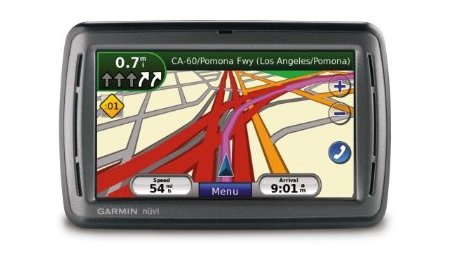


I don’t know what I did before my old GArmin c330. Even if it does tell me to turn into people driveways or take a right into a river.
“Turn right into the abandoned well.” LOL
I also use Microsoft Streets and Trips but it gets ANGRY if you don’t doo what it says.
OFF ROUTE! OFF ROUTE!!
Shut Up, I can see a Chili’s.
OFF ROUTE!
No thanks, another gadget I don’t need here in rural WI. Now, if I lived in a big city like Milwaukee or Atlanta, I could possibly see the need. But, what ever happened to pulling over and reading a map? Just like bluetooth in the new Tundras. I programmed both phones finally into the system (one took forever and dinked around with it for over 2 hours and so did the dealership before it ‘paired phone’). Well, it is a nice hands free feature, but the sound when talking to the speaker in the headliner, the other party says you sound tiney and distant, not like a real person would speak. Also, it sort of scares you driving down the road listening to the radio when your speakers instantly ring, ring, ring.
[…] This post was mentioned on Twitter by GCG 4×4 Club, Jason TundraHQ. Jason TundraHQ said: New post: 2009 Portable GPS Unit Buyer's Guide – Part One (http://cli.gs/ZT14W) […]
If you don’t get out of town much it isn’t needed but if you travel much, it is indispensable. Maps don’t tell you were the nearest Olive Garden or Chili’s is. a GPS unit will tell you where it is and how to get there.
Jeremy that takes the fun out of searching for a place to eat. The thing with these small gps winshield mounted ones is that they leave that circulat ring on the winshield. Now guess what a thief is looking for? Yep those dirty rings. It won’t matter what type of alarm you have. They will break the window unlock the vehicle and know the gps is in the console. Now you lost $200-$400 in a GPS. I would prefer the factory one but it’s never up to date. I can’t see paying over a $1,000 for this and have a 2 year old program in it.
Fun and 3 children don’t mix with dining unless it is McDonalds. Dining Adventures are one thing I gave up until my kids are old enough to drive. HA HA HA.
My biggest problem hasn’t been the ring of grime, I carry wipes for that, but it has been the mount randomly falling off the windshield. The GPS falling down and hitting your knee will make for a GRAET day.
We prefer Culver’s (a fast food chain mostly in the midwest/WI), kids meals no less! Ha ha!
Culver’s, Never heard of them. I’ll have to look for one while I travel.
Hair removal in some areas is essential to replace the areas where
its growth has stopped. Eventually this can cause hair thinning
or patches of bald spots. However, pulling on a
scab that was adherent to the skin usually dislodged
the graft – often several days after pulling on a hair
was safe.
hhmmhm,,, I can’t mention it,,, when we meet later… hehehe